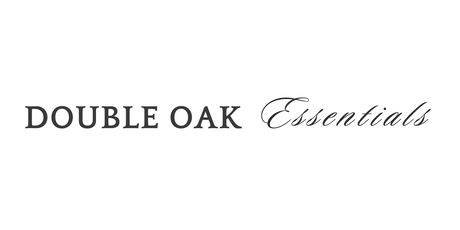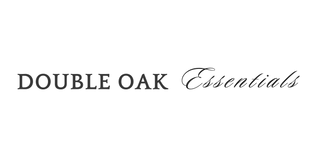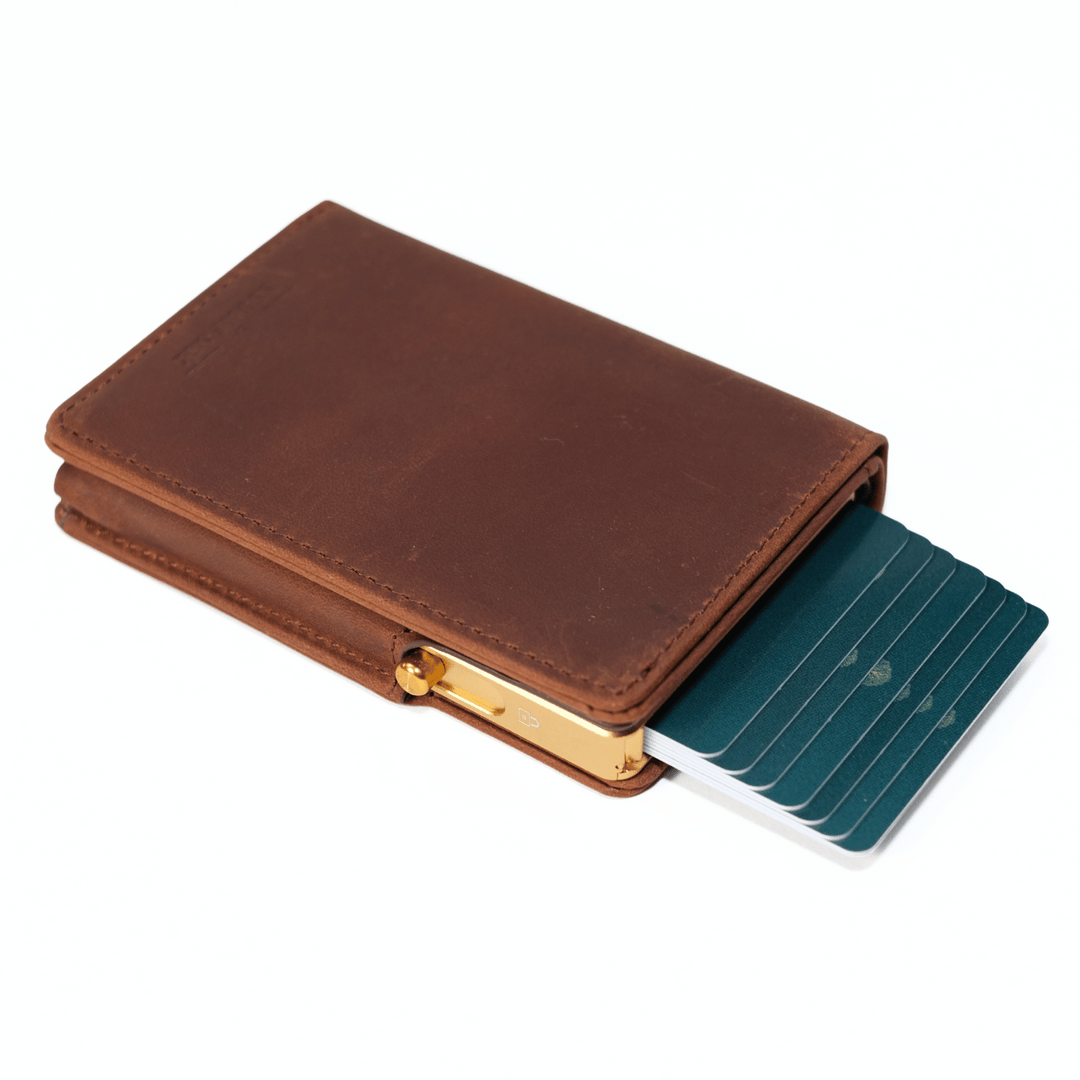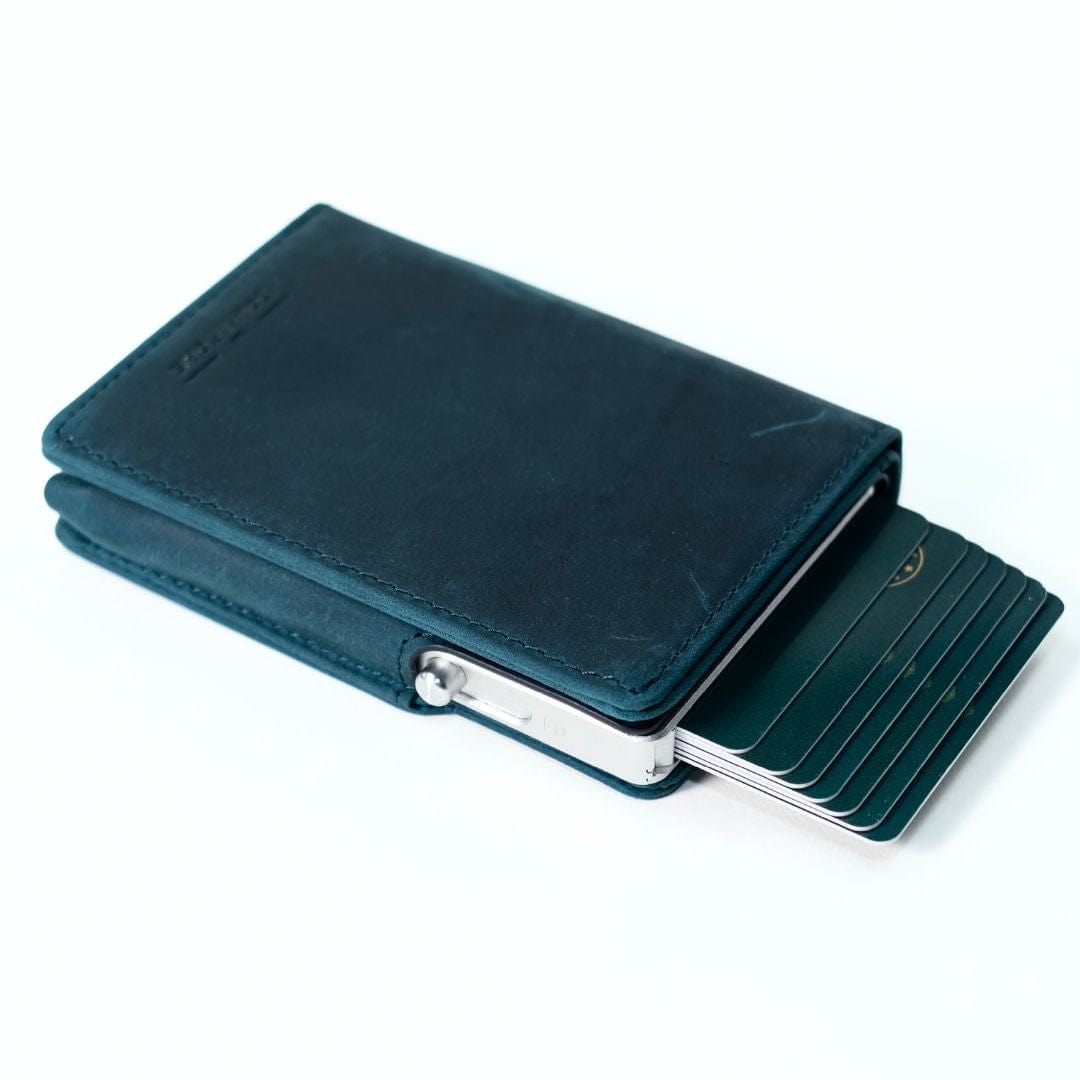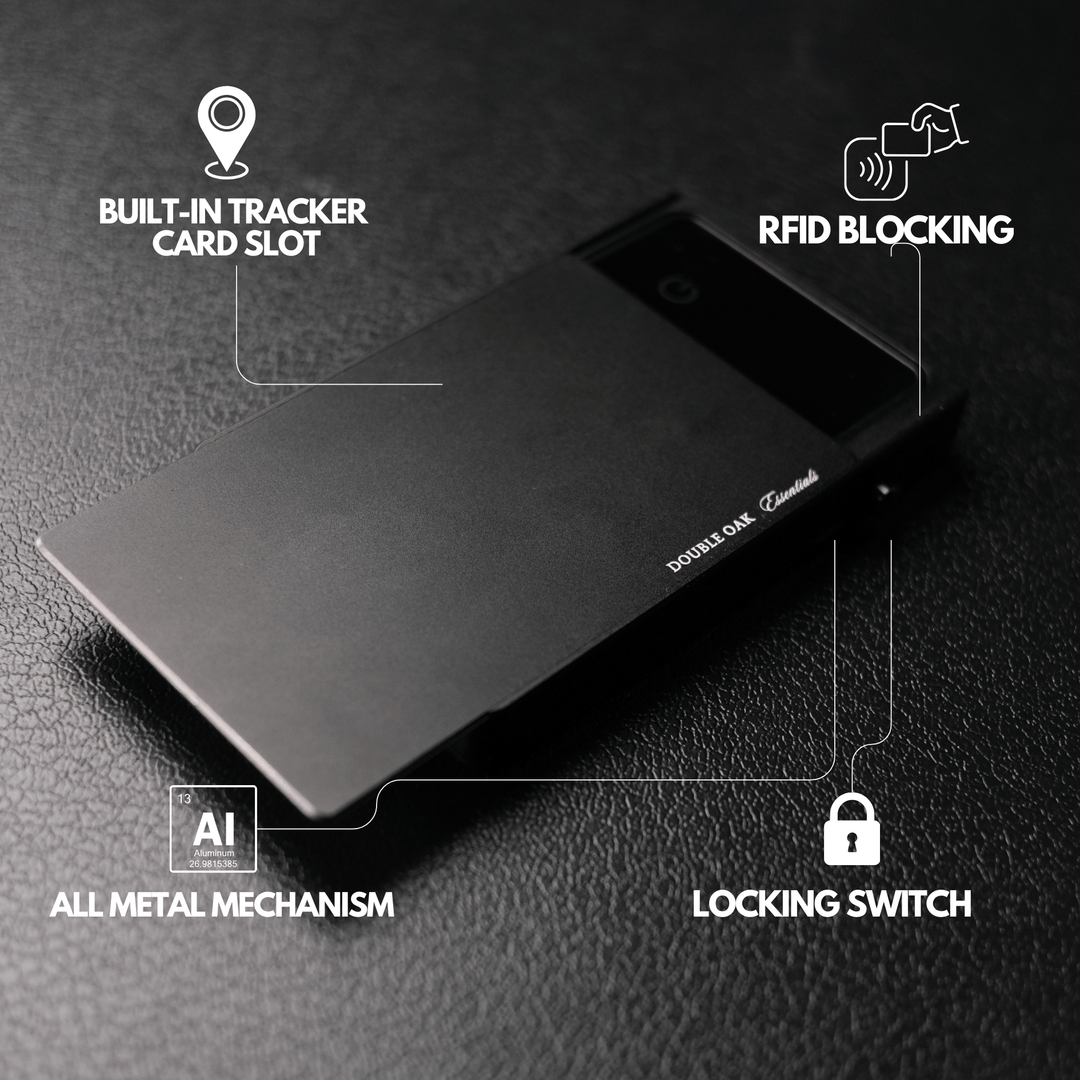- Easy Installation
- Compatible with FindMy App
- Fits Inside the TRAK Wallet
- In stock, ready to ship
- Backordered, shipping soon
Double Oak Essentials Wallet Tracker Card
Keep track of your wallet effortlessly with the Double Oak Essentials Wallet Tracker Card. Designed for convenience and reliability, this sleek tracker is perfect for anyone who wants to ensure their wallet is always within reach.
- Chip: TELINK
- Materials: Durable PVC
- Waterproof Level: IP68 (Fully waterproof)
- Battery: 100mAh Lithium Battery
- Weight: Lightweight at 13g
- Color: Classic Black
- Size: 86mm x 54mm x 1.7mm (about the size of two credit cards)
- Compatibility: Works seamlessly with the Find My app on iOS devices
- Battery Life: Rechargeable with up to 5 months of use per charge
- Charging Cord: USB-C
Key Features:
- Seamless Integration: Easily syncs with the Apple Find My app. No need for additional apps or downloads.
- Global Tracking: Locate your wallet anywhere in the world using the Find My network.
- Quick Installation: Set up in seconds for instant peace of mind.
- Slim Design: Fits comfortably in your wallet without adding bulk.
- Durable and Waterproof: Designed to withstand daily wear and tear, as well as being fully waterproof for added protection.
Compatibility:
- To use the Apple Find My app to locate the wallet tracker, the latest version of iOS, iPadOS, or macOS is recommended.
- The Find Items app on Apple Watch requires the latest version of watchOS.
Stay connected and never lose your wallet again with the Double Oak Essentials Wallet Tracker Card.
Turn on the Device:
Press and hold the button for five seconds. The device will beep and turn on.
Device Status Confirmation:
Double-click the device button twice. The device will beep, indicating that it is working. If the device does not beep, it is turned off. Press and hold the button for five seconds to turn it on.
Re-enter Pairing Status After Deleting Device:
The device will sound a beep and will be in pairing mode. If there is no re-pairing within 10 minutes, the device will leave the pairing state. To re-pair, click the device button once, and it will ring, indicating that it is in pairing mode and can be paired with the app.
Reset:
In the Find My app, remove the device.
After turning on the device, double-click the device button and immediately press and hold the button for about 10 seconds until the device beeps. Release the button to complete the factory reset. The device can then be paired with a new account.
Turn Off:
When the device is powered on, press the device button five times within two seconds. The device will beep and enter the shutdown state.
Ships in 2-3 Business Days
In the event that you're dissatisfied with the quality of our product, simply return it within 30 days for a hassle-free refund.